Description
CorelDraw Graphics Suite 2018 for Windows
Introducing CorelDRAW Graphics Suite 2018
The latest version of Corel’s industry-leading design collection. CorelDraw Graphics Suite 2018 comes with powerful features to help graphics professionals. All the graphics professionals transform their creative ideas into professional, visually stunning designs.
The CDG Suite 2018 unveils new design and photo-editing capabilities together with extensive workflow.
C.D.G.S. 2018 comes with enhancements, making it faster than ever to deliver exceptional outputs. Large format prints and online graphics.
No matter your industry or background, a interest graphic designer easy work on its.
Everyone working with CorelDraw graphics suite has the same essential wish list. How can I design without boundaries, deliver a final product that will make an impact, and of course. Do it all on deadline?” said John Falsetto, Senior Director of Products, CorelDRAW and Productivity, for our 2018 version.
Introducing CorelDRAW Graphics Suite 2018 P2:
We worked closely with the CorelDRAW community to find this ideal balance of possibility and practicality.
The new Symmetry mode brings a sense of fun and wonder, enabling you to experiment and draw spectacular images in minutes.
While a simpler and smarter approach to design fundamentals, like working with nodes and images, ensures every project is completed on time and on budget.
The end result is a powerful suite that supports your workflow from inspiration to flawless output.”
The biggest update in many versions, CDGS 2018 offers new creative possibilities and dramatically boosted productivity in a complete design environment.
Why choose CorelDRAW?
- Millions of design professionals, SMBs and design enthusiasts use it
- Affordable and flexible payment options – choose from a perpetual licence or a subscription, paying only when you need the software
- File compatibility with a wide range of file formats
- Efficient user experience – support for multi-monitor viewing, 4K displays, real-time stylus pen-compatible tablets and wheel devices
- Access to a range of learning resources, design assets, fonts, apps and plugins
Benefits include
Empower your creativity and even deliver new looks that may have previously seemed too challenging to achieve.
- Symmetry Drawing Mode: Create a range of symmetrical designs, from simple drawings to stunning mandalas and impressive kaleidoscopic effects, in real time. Design highly complex graphics with a tool that automates what could typically be a prohibitively time-consuming workflow.
- Add Perspective Effect: Quickly create the illusion of distance and depth by applying perspective to bitmaps, vector objects, or both directly in the drawing window. Ideal for making mock-ups and proposals to showcase your artwork in real-world scenarios.
- Impact tool, Pointillizer, and PhotoCocktail: Now included directly in CorelDRAW, use the Impact tool to effortlessly add movement or focus to an element in a drawing; try Pointillizer to make high-quality vector mosaics from vector and bitmap objects; and experiment with PhotoCocktail to design stunning photo collages.
- Work Faster While Delivering High-Quality Artwork and Output, Thanks To Powerful Updates throughout the suite.
- Block Shadow Tool: Add solid vector shadows to objects and text with this interactive feature that can dramatically reduce the time it takes to prepare a file for output.
- Align and Distribute Nodes: Align nodes using the bounding box of a selection, the page edge or center, the closest grid line, or a specified point. Easily add equal spacing between nodes horizontally or vertically.
- Experience a Streamlined Design Experience: CorelDRAW 2018 offers a variety of updates to boost your productivity, including: customized curve previews; updated vector previews; redesigned fill and transparency pickers; and new Toggle snapping to make everyday tasks faster than ever.
- Do more with your photos and images using new capabilities in PHOTO-PAINT® 2018 and CorelDRAW 2018, plus the added power of AfterShot® 3 HDR.
- Straighten Photos Interactively: Rotate crooked images interactively. All controls are easily accessible on screen or on the property bar for perfect results in seconds.
- Adjust Photo Perspective Interactively: Use the interactive Perspective Correction tool to adjust the perspective of buildings, landmarks, or objects in photos.
- Apply Envelopes to Bitmaps: Shape a bitmap interactively by placing it in an envelope and dragging its nodes. Quickly and seamlessly blend a bitmap into an illustration by using envelope presets or crafting a custom envelope from scratch.
- AfterShot 3 HDR: Make professional-grade, non-destructive corrections and enhancements to RAW or JPEG photos and create high dynamic range (HDR) images.
- Take advantage of innovations designed for the latest tech and the way you want to work.
- ENHANCED! LiveSketch Tool: Sketch and design on the fly! LiveSketch is a revolutionary drawing tool based on the power of artificial intelligence. Now with enhanced precision, draw as naturally on a computer as with pen and paper.
- Pen & Stylus Device Support: When working with a pen and tablet, now use pressure to vary the size of the eraser nib; link the tilt and bearing to flatness and rotation; and flip the stylus or pen to activate the Eraser tool. CorelDRAW Graphics Suite 2018 also offers state-of-the-art support for Microsoft Surface Dial.
- Publish to WordPress: Send your work directly to a WordPress media library. Convert objects or an entire project to a JPEG, GIF, or PNG file and then upload to a WordPress account.
- Project Timer: Keep organized, bill clients, and gain time management insight with an accurate, non-intrusive way to track project time.
Copyright
Product used, all trademarks and trade names are the properties of Corel Corporation.
Product Delivery
Delivery: If you purchase/buy/order a digital product on Genuine Keys, then the product delivers digitally by email at your order placed email address, so please put a working email address only.
Email: Are you going to an order placing on Genuine Keys, or already placed an order, then please check your order placed email address “Spam/Junk folder also? If you received the order confirmation email or product delivery email in your “Spam/Junk folder then please Mark/Tick the order confirmation email or product delivery it’s not a Spam/Junk.
Payment Getaway: All the via PayPal payment getaway, payments are not settled immediately directly to our bank account after customer successful checkout? and they don’t support digital product digital delivery via email, that’s why we need to wait for payment settlement to our bank account from PayPal, and after payment settlement we immediately deliver your product via email as per customer billings.
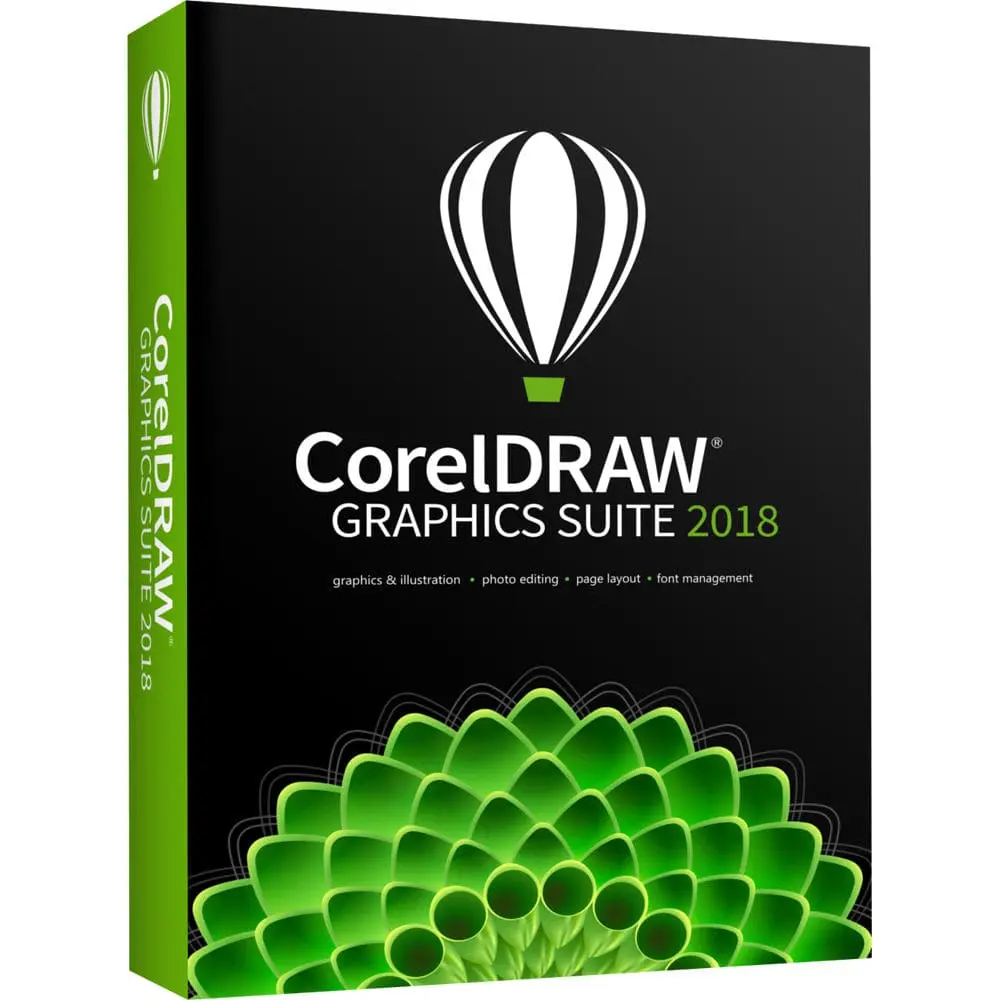
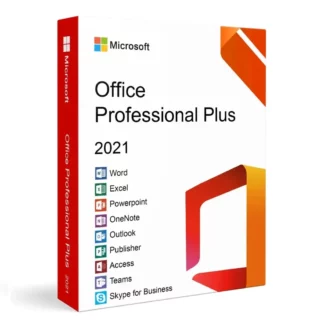

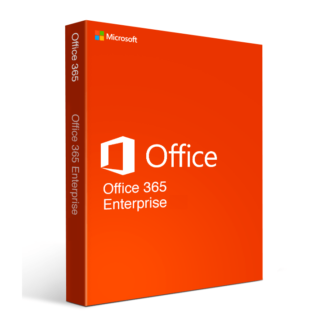
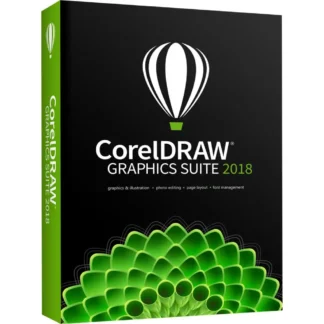
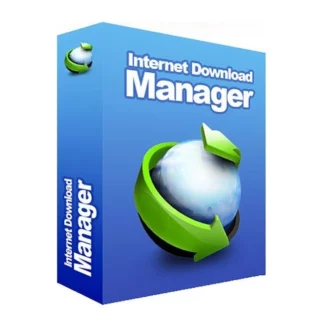
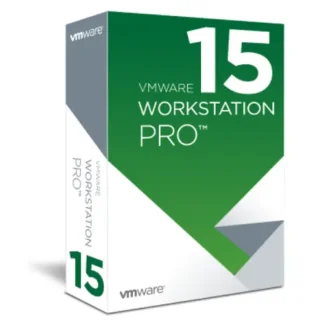
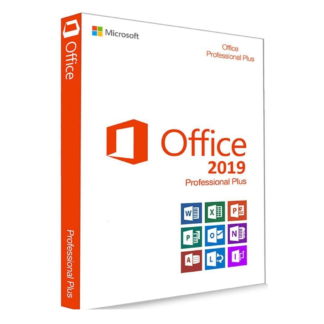
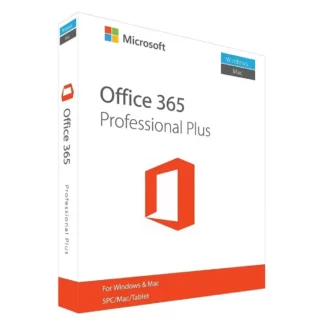
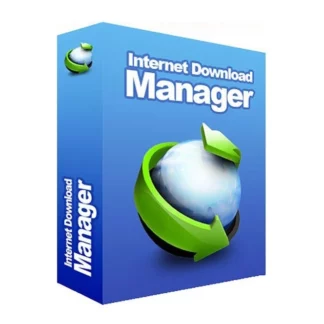
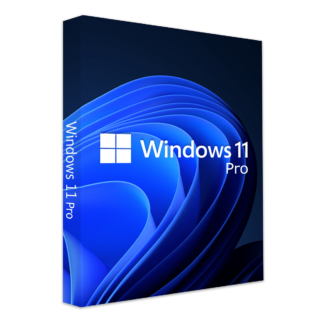
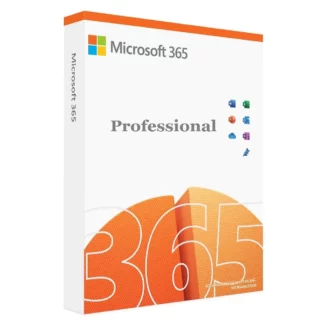


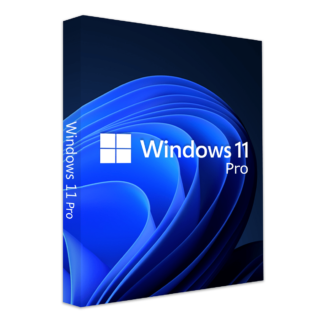



Reviews
There are no reviews yet